Flash photography can make all the difference when you’re shooting in low-light conditions or when you need to highlight specific details in your shots. For those using the Minolta XGA, learning to use flash properly is an essential skill to master. This guide will walk you through everything you need to know about using Flash with the Minolta XGA, from choosing the right equipment to mastering advanced techniques.
Understanding the Minolta XGA
Before diving into flash specifics, it’s essential to understand the basics of the Minolta XGA. This camera is a film-based, single-lens reflex (SLR) camera that is highly popular among both enthusiasts and professionals for its durability and reliable image quality. It uses interchangeable lenses and offers various settings that can help you achieve the perfect shot, whether in bright daylight or dim interiors.
Features of the Minolta XGA
Some of the key features include:
- Manual and automatic exposure settings
- Hot shoe for attaching external flash units
- Compatibility with various Minolta lenses
Why Use Flash with the Minolta XGA?
The purpose of flash in photography is simple: it provides an extra burst of light when the ambient lighting isn’t sufficient. Whether you’re shooting indoors, during twilight, or in backlit situations, a well-timed flash can bring your subjects to life.
Situations Where Flash is Essential
- Indoor portraits
- Nighttime photography
- Backlit scenes
- Situations where you need to fill in shadows (fill flash)
Types of Flashes Compatible with Minolta XGA
The Minolta XGA is compatible with both built-in and external flash units. However, most photographers prefer using external flashes, as they provide greater control and intensity.
External Flash vs. Built-in Flash
- Built-in flash: While convenient, it often results in harsh lighting and limited range.
- External flash: Provides more power, flexibility, and the ability to direct the light in creative ways.
Some recommended external flash models include the Minolta Auto 320X and Minolta Auto 360PX, both known for their ease of use with the XGA.
Step-by-Step Guide to Attaching an External Flash
Step 1: Identifying the Hot Shoe
Locate the metal hot shoe on top of your Minolta XGA. This is where the external flash will connect.
Step 2: Securing the Flash
Slide the base of the flash into the hot shoe, making sure it is securely in place. You’ll hear or feel a click once it’s correctly attached.
Step 3: Ensuring Proper Sync
Check that the contacts between the flash and the camera are aligned to ensure that the flash will fire in sync with the shutter.
Understanding Flash Settings on the Minolta XGA
Once your flash is attached, you’ll want to adjust the settings to get the right balance of light. Start by reviewing the flash intensity control on the external flash.
Flash Synchronization
- The XGA has a flash sync speed of 1/60th of a second, meaning you should not set the shutter speed faster than this when using flash.
- Always keep the flash sync speed in mind to avoid capturing half-lit images.
Manual vs. Automatic Flash Modes
You can control the flash in manual or automatic mode, depending on your comfort level.
Manual Flash Mode
This mode gives you full control over how much light the flash emits. You can adjust the flash power based on the lighting in the environment.
Automatic Flash Mode
In automatic mode, the camera communicates with the flash to calculate the appropriate amount of light based on the scene.
Flash Photography Techniques
To enhance your flash photography, consider using these creative techniques:
Bouncing the Flash
Instead of directing the flash straight at your subject, try bouncing it off a ceiling or wall for softer, more even lighting.
Using Diffusers
A flash diffuser can soften the harsh light that external flashes often produce, helping to eliminate unwanted shadows and glare.
Dealing with Common Flash Photography Issues
How to Avoid Red-Eye
Red-eye happens when the flash is too close to the lens. To avoid this, use a bounce flash or move the flash unit away from the camera.
Correcting Overexposure
Overexposure is when your image appears too bright due to excessive flash. Lowering the flash intensity or using a diffuser can help balance the exposure.
Tips for Balancing Ambient and Flash Lighting
A great photo balances the flash with ambient light, especially in outdoor or mixed lighting conditions.
Fill Flash
Fill flash helps lighten shadows during the day, especially when the subject is backlit by the sun.
Advanced Flash Techniques
If you want to take your flash photography further, experiment with high-speed sync, which allows you to use faster shutter speeds with flash, perfect for freezing motion or reducing background light.
Maintaining Your Flash Unit
To ensure your flash lasts, keep the flash contacts clean and regularly check the battery levels. Also, store your flash in a dry, cool place to prevent damage.
Troubleshooting Flash Issues
If your flash isn’t firing, it could be due to dirty contacts, a dead battery, or improper sync. Double-check these factors if your flash misfires.
Accessories to Enhance Flash Photography
Consider adding accessories like reflectors, flash brackets, or wireless triggers to expand your creative options with flash photography.
Conclusion
Using flash with the Minolta XGA opens up a world of possibilities for capturing stunning images, especially in tricky lighting conditions. With the right flash unit and a bit of practice, you can achieve professional-quality results.





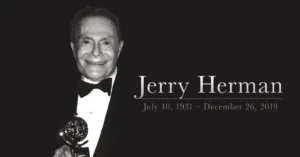

Be First to Comment