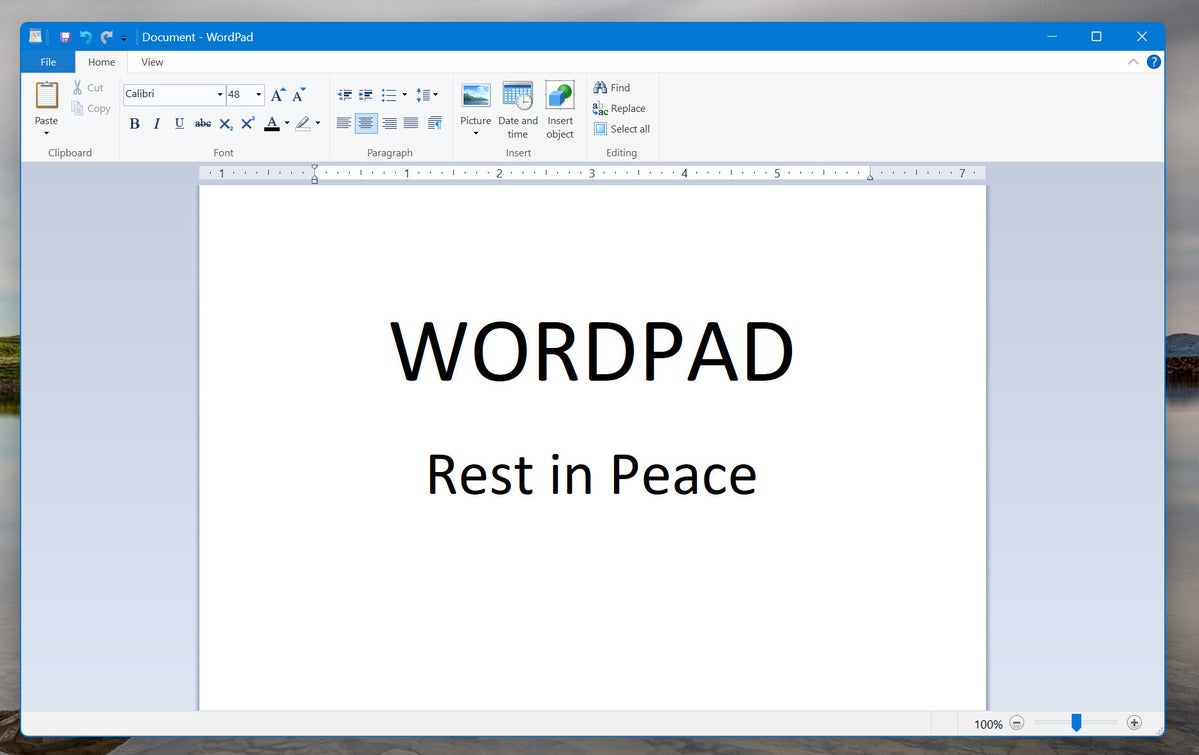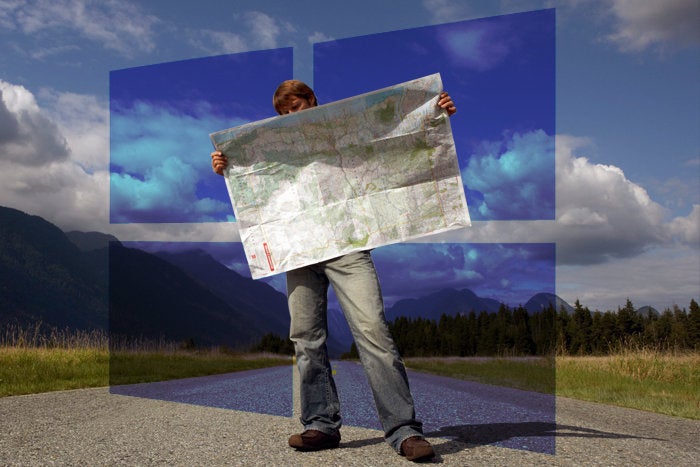
In the digital realm, obtaining a Windows ISO is essential for users seeking to install or upgrade their operating system. However, with the vast array of sources available, finding a reliable and secure location can be a perplexing challenge. This article aims to guide you through the best places to find Windows ISOs, ensuring a seamless and trustworthy experience.
Introduction
Windows ISOs, or disk images, are copies of the Windows operating system that users can download and install on their computers. Whether you’re looking to perform a clean installation or upgrade your existing system, having a legitimate and secure source is crucial to avoid potential risks.
Official Microsoft Website
The most straightforward and secure method to obtain a Windows ISO is through Microsoft’s official website. Microsoft provides a dedicated page to download ISOs for various Windows versions. Follow these simple steps to ensure you are getting the official version directly from the source:
- Visit the official Microsoft website.
- Navigate to the “Download Windows” section.
- Select your desired Windows version and edition.
- Choose the language for the ISO download.
- Click on the download button.
Tech Forums and Communities
Tech forums and communities are excellent resources for finding reliable Windows ISOs. Engaging in discussions with experienced users can provide valuable insights and recommendations. Popular forums like Reddit, Stack Exchange, and Microsoft Community often feature threads discussing the best places to download Windows ISOs.
Third-Party Websites
While caution is advised when using third-party websites, some reputable sources exist. Look for well-established platforms that have a history of providing clean and genuine Windows ISOs. Avoid suspicious sites and always double-check the file integrity after downloading.
Software Repositories
Software repositories, such as GitHub and SourceForge, host a variety of Windows ISOs. These repositories are especially useful for accessing older versions of Windows or specialized editions. Ensure you choose repositories with a positive reputation and check for user reviews before downloading.
Torrent Platforms
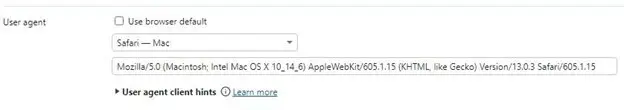
Torrents can be a tempting option due to their speed, but they come with inherent risks. Downloading Windows ISOs from torrents may expose your system to malware and other security threats. If you opt for this method, use reputable torrent platforms and always check the comments for user feedback on the file’s authenticity.
Virtual Machine Platforms
Another way to obtain Windows ISOs is by setting up a virtual machine. Platforms like VirtualBox or VMware allow you to run a virtual Windows environment, where you can then download the ISO directly from Microsoft. This method adds an extra layer of security as you are obtaining the file from a trusted source.
Archives and Libraries
Digital archives and libraries sometimes host Windows ISOs, particularly historical versions. Explore these resources for academic or research purposes, ensuring compliance with copyright laws and licensing agreements.
Legal Implications
It’s crucial to emphasize the legal implications of acquiring Windows ISOs from unauthorized sources. Using unlicensed versions can lead to legal consequences, including fines and restrictions. Always prioritize legality to avoid potential issues in the future.
Tips for Verifying Authenticity
To ensure the authenticity of the downloaded Windows ISO, follow these tips:
- Check the file hash provided by the official source.
- Verify the digital signature of the ISO file using tools like Gpg4win.
Common Pitfalls and Scams
Be wary of common scams related to Windows ISOs, such as:
- Fake download links lead to malicious sites.
- Offers for “cracked” or “activated” versions.
- Requests for payment on unofficial platforms.
Alternative Operating Systems
While Windows is widely used, exploring alternative operating systems like Linux or macOS can be beneficial. These systems often have ISOs readily available and can offer a unique computing experience.
User Feedback and Reviews
Before finalizing your decision, consider user feedback and reviews. Online communities and forums often share experiences with different sources, helping you make an informed choice.
Conclusion
In conclusion, the quest for reliable Windows ISOs involves careful consideration and adherence to legal and security measures. By choosing the right source, verifying authenticity, and being aware of potential pitfalls, users can ensure a smooth and secure installation or upgrade of their operating system.
Frequently Asked Questions (FAQs)
- Can I trust third-party websites for Windows ISOs?
- While some are trustworthy, it’s essential to exercise caution and verify the source’s reputation.
- What legal consequences can arise from using unauthorized Windows ISOs?
- Using unlicensed versions may lead to legal action, including fines and usage restrictions.
- Are torrents a safe option for downloading Windows ISOs?
- Torrents carry inherent risks, including malware. Use reputable platforms and check user feedback.
- Why should I consider alternative operating systems?
- Exploring alternatives like Linux or macOS can broaden your computing experience and offer different features.
- How can I ensure the Windows ISO I downloaded is authentic?
- Verify the file hash provided by the official source and check the digital signature using tools like Gpg4win.